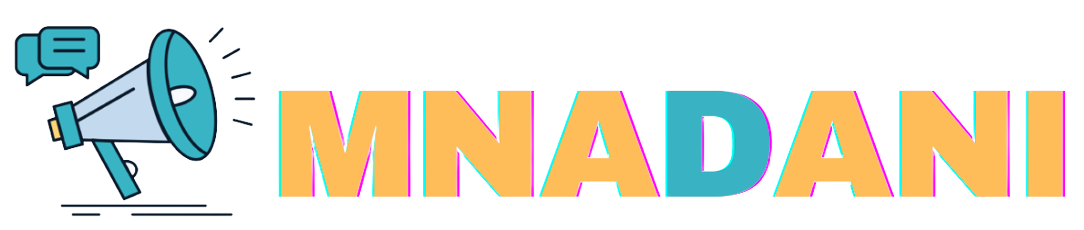Uploading your listings or items on Mnadani involves several steps to ensure that your products are displayed correctly and attractively to potential buyers. Here’s a typical process you can follow:
1. Log Into Your Seller Account:
- Start by logging into your seller account on the Mnadani platform.
2. Access the Seller Dashboard:
- Once logged in, Simply click on "Post Ad" button on the main menu. Or navigate to your seller dashboard. This is where you manage all aspects of your selling activity.
3. Add a New Product:
- Look for an option like "Add Product" on your dashboard. Click on this to start the process of listing a new product.
4. Enter Product Details:
- You will be prompted to fill in various details about your product. This typically includes:
- Product Title: A concise and clear title that describes your product.
- Description: A detailed description of the product, including features, specifications, and any other important information. Be as detailed as possible to give customers a clear understanding of what they are buying.
- Category: Select the appropriate category and Subcategory from Mnadani’s list to ensure your product appears in the right search results.
- Price: Set the price of your product. Consider your costs, market demand, and competitor pricing.
- Photos: Upload high-quality images of your product from different angles. Images should be clear and professionally presented as they play a critical role in customers’ purchase decisions.
- Shipping Information: Input the weight, dimensions, and any other relevant shipping information.
5. Set Inventory Levels:
- Specify the quantity of the product you have available. Keeping your inventory levels accurate can help manage customer expectations and prevent order cancellations.
6. Choose Shipping Options:
- Decide what shipping methods you will offer. This might include local pickup, standard shipping, or expedited options. Input any specific shipping costs or include them in the price if offering free shipping.
7. Preview Your Listing:
- Review your listing to ensure all information is correct and that it presents well. It's important to check for any errors or typos.
8. Publish Your Product:
- Once you are satisfied with the listing, click the “Publish” or “Submit” your product will be live on the platform when it's approved by Admin.
9. Monitor Your Listing:
- After your product is live, monitor its performance and customer inquiries. Be prepared to adjust the listing based on customer feedback or sales performance.
Each step is crucial in creating an effective online presence for your products. Good quality listings with clear, detailed descriptions and professional images can significantly enhance your chances of making sales on Mnadani.
 English
English
 Kiswahili
Kiswahili