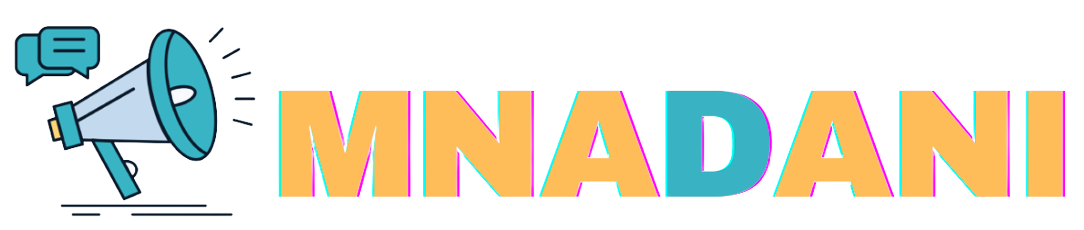To place an order on Mnadani, follow these steps:
1. Create an Account or Log In:
- If you are a new user, you need to create an account by providing your details such as name, email address, and a password. If you already have an account, simply log in with your credentials.
2. Browse or Search for Products:
- Use the search bar at the top of the homepage to find specific items by entering keywords. Alternatively, browse through the categories listed on the site to explore a range of products.
3. Select a Product:
- Once you find a product you are interested in, click on it to view more details such as the description, price, specifications, and available options (like size or color).
4. Add to Cart:
- After selecting the desired product and specifications, click the "Add to Cart" button. You can continue shopping if you want to add more products to your cart.
5. Review Your Cart:
- Access your cart by clicking on the cart icon, typically located at the top right corner of the page. Here you can review the items, adjust quantities, or remove items if needed.
6. Proceed to Checkout:
- Once you are ready to purchase, click on the "Proceed to Checkout" button. At this stage, you will be asked to confirm your shipping address and select a delivery method.
7. Choose Payment Method:
- Select a payment method that Mnadani offers, such as credit/debit card, mobile money such as M-Pesa, Tigopesa Halopesa and Airtel Money . Enter your payment details as required.
8. Review and Place Your Order:
- Review all the information to make sure it's correct. Then, click on "Place Your Order" to complete the transaction.
9. Order Confirmation:
- After placing your order, you will receive an order confirmation via email or SMS, which includes your order details. If the Seller use our logistics Partners to ship your product you will receive a tracking number to monitor the delivery status when your product is shipped.
If you need any assistance during the ordering process or have specific inquiries regarding products or policies, you can contact Mnadani's customer service team through the help section on the website or via our customer service hotline.
 English
English Kiswahili
Kiswahili