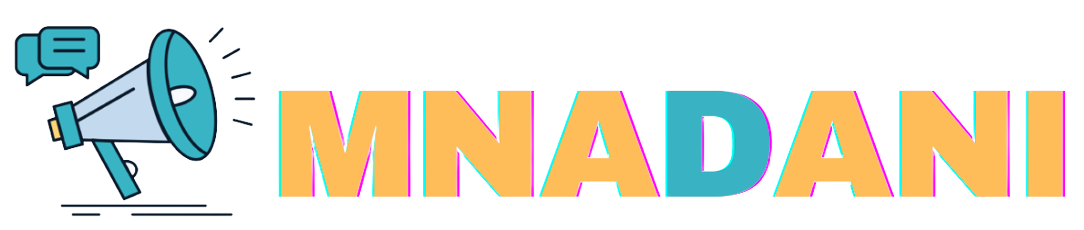To find out if an item can be delivered to your location on Mnadani, you can follow these steps:
1. Check the Product Page:
- Mnadani provide shipping details on the product page itself. Look for information related to shipping and Location under the additional information of the product.
2. Enter Your Shipping Location:
- You'll be asked to enter your shipping location. After entering this information, the system will automatically inform you if the item cannot be shipped to your specified location.
3. Shipping Information Section:
- Mnadani has a shipping information section where you can enter your shipping address to check delivery availability before proceeding to checkout.
4. Read the Seller’s Shipping Policies:
- Some sellers on Mnadani might have their own set of policies regarding where they can ship. These can usually be found on the seller’s profile or store page.
5. Contact Customer Service:
- If you're still unsure or need more specific details, you can contact Mnadani’s customer service for assistance. They can provide up-to-date information on shipping availability to your location.
These steps should help you determine whether an item can be shipped to your address, ensuring a smooth purchasing process.
 English
English Kiswahili
Kiswahili