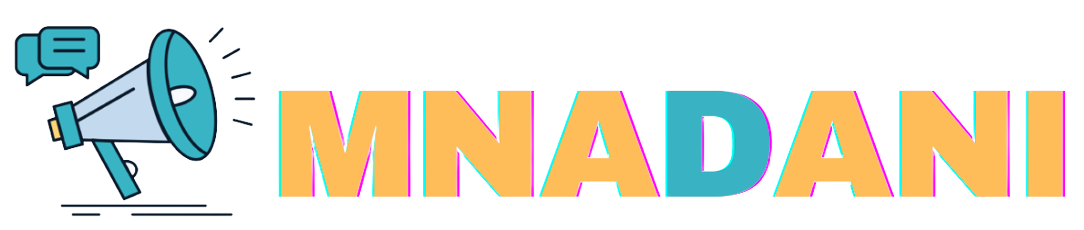- Cars & Vehicles
- Real Estate
- Mobile Phones
- Electronics
- Fashion
- Home Appliances
- Health & Beauty
- Sports, Art & Outdoors
-
More
Food & Agriculture Cake Food & drinks Farm Equipment Livestock & Poultry testing Services Photography & Video services Health & Beauty Services Computer & IT Services Logistics Services Cleaning Services Tours & Travel Services Child Care & Education Services Party, Catering & Event Services Legal Services Other Services Repair & Construction Building Materials Electrical Equipment Solar energy Items Doors & Windows Plumbing & Water Supply Machines & Equipment Manufacturing Equipment Medical Supplies Equipment Store Equipment Catering & Events Equipment Catering & Events Equipment Stationary Equipment Salon Equipment Safetywear & Equipment Other Equipment
 English
English Kiswahili
Kiswahili