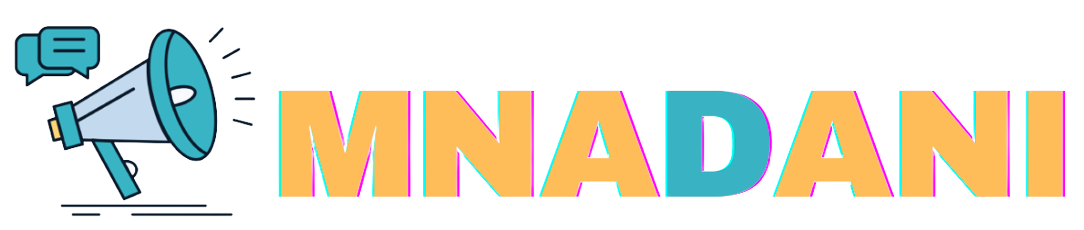If you're not receiving the verification email after attempting to register on Mnadani, here are several steps you can take to resolve the issue:
1. Check Your Spam or Junk Email Folder:
- Sometimes, emails from new senders can be automatically filtered into the spam or junk folder of your email account. Please check these folders for the verification email.
2. Verify Email Address Entered:
- Double-check that the email address you provided during registration is correct and does not contain any typos. If you find an error, you may need to re-register or update your email address in your account settings.
3. Resend the Verification Email:
- If your email address is correct and you still haven't received the email, look for an option to resend the verification email. This option is usually available on the login or registration page.
4. Check for Delays in Email Delivery:
- Sometimes, there can be a delay in email delivery due to issues with email servers or high traffic. Give it a few minutes and check again.
5. Add Mnadani to Your Email Safe Sender List:
- To ensure that emails from Mnadani do not end up in spam, add the Mnadani email address (typically found on the website or in the initial welcome message) to your email account’s safe sender list.
6. Check Email Filters and Sorting Rules:
- Look into any filters or rules that you have set up in your email account which might be redirecting the emails to another folder or blocking them altogether.
7. Contact Customer Support:
- If after trying the above steps you still have not received the verification email, please contact Mnadani customer support for assistance. We can verify your account status and provide further help.
Feel free to reach out to customer support if the problem persists, so we can help ensure your registration process is smooth and successful!
 English
English Kiswahili
Kiswahili