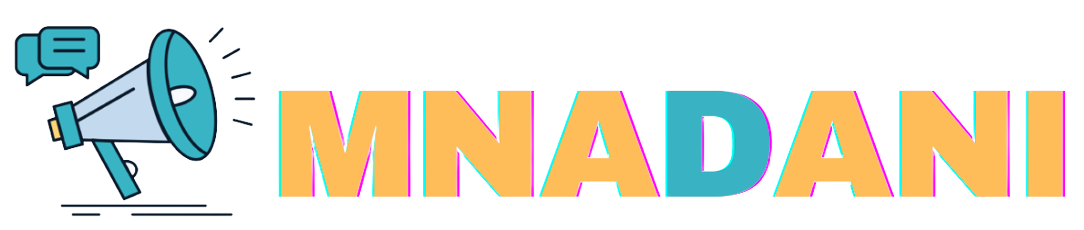To log in to your Mnadani account, you can follow these simple steps:
1. Go to the Login Page:
- On the website/App, click on the "Login" button typically located within the menu.
2. Enter Your Login Details:
- Input your registered email address and the password associated with your Mnadani account into the respective fields.
3. Click on ‘Login’:
- After entering your details, click on the “Login” button to access your account.
4. Troubleshoot Login Issues:
- If you encounter any issues logging in, such as forgetting your password, you can use the "Forgot Password?" link to reset it. You will need to provide your registered email address, and instructions for resetting your password will be sent to you.
5. Additional Authentication:
- Depending on your account settings and security features, you might be prompted to complete additional authentication steps, such as a verification code sent to your email or phone.
If you need any assistance during the login process, or if you experience issues that cannot be resolved through the standard troubleshooting steps, Mnadani’s customer support team is available to help. You can reach out to Us through the help section on the website or app.
 English
English
 Kiswahili
Kiswahili