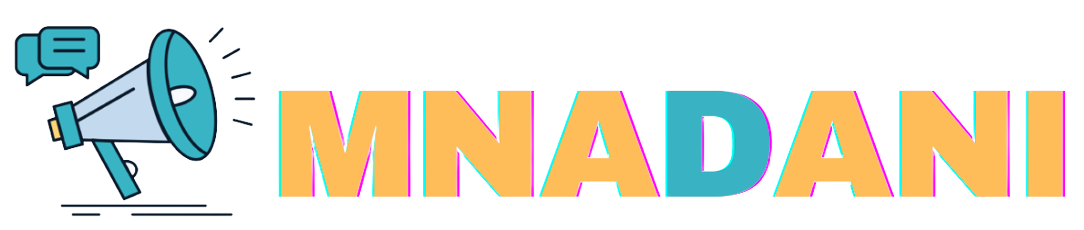Setting up your shipping information as a seller on Mnadani involves specifying how you will manage the delivery of your products to buyers. Here's a general process to help you set up your shipping information effectively:
1. Log Into Your Seller Account:
- Access your seller dashboard by logging into your Mnadani seller account.
2. Navigate to Shipping Settings:
- Look for a section in your seller dashboard typically labeled "Shipping Settings". This section allows you to configure your shipping options.
3. Define Shipping Regions:
- Specify the geographic areas you are willing to ship to. This could include only destinations in Tanzania. You may be able to set different shipping rates and policies for different regions.
4. Set Shipping Rates:
- Determine how you want to charge for shipping. You can often choose from several options:
- Free Shipping: You might offer free shipping to enhance appeal and competitiveness.
- Flat Rate: A fixed shipping cost for all orders, regardless of size or destination.
- Variable Rate: Shipping costs that vary based on weight, dimensions, or destination of the package. This can be set when you publish a new product.
- Local pickup: is an alternative to traditional shipping and order fulfillment that allows customers to Shop Online and Pick up their order directly from sellers by meet up locally with the seller to receive the item.
5. Choose Shipping Methods:
- Decide on the shipping methods you will offer, such as standard post, express delivery, or courier services. Provide estimated delivery times for each method to inform your customers.
6. Handling Time:
- Include information about handling time, which is the time you need to prepare and dispatch an order after it is received. This is important for setting customer expectations regarding delivery times.
7. Update and Save Settings:
- After entering all the necessary information, make sure to save your settings. Review everything to ensure accuracy.
8. Communication:
- Clearly communicate your shipping policies on your product pages or seller profile to ensure buyers are aware before making a purchase.
9. Regular Updates:
- Periodically review and update your shipping settings to reflect changes in your business model, shipping costs, or service level agreements with shipping providers.
By effectively setting up your shipping information, you help ensure that your customers have a clear understanding of what to expect regarding delivery times and costs, which can significantly impact customer satisfaction and your store's reputation on Mnadani.
 Kiswahili
Kiswahili
 English
English